
Mobile broadband Internet in Bangladesh is expensive and volume-based. There are 105 million mobile Internet subscribers, and most people’s primary computing device is a smartphone. One month’s 4G Internet cost is roughly 10% of the average Bangladeshi persons’ monthly income.
One of the reasons for this is that Bangladesh has one of the most expensive Spectrum Licensing models in the world and the largest cellular operator has significant market power (SMP) that is regulation controlled, so cellular Internet prices are not dropping fast.
The Janata Wi-Fi project was started by a few friends back in 2018 to solve this expensive mobile broadband problem. We help tea stall owners install a fixed broadband connection in their tea stall, and our custom hardware delivers Wi-Fi Internet from it to low-income customers. One-day unlimited Internet access costs approximately USD 12 cents, which is 10 times lower than 4G Internet prices.
The solution is tailored and targeted towards the bottom 80% of the income-earning population. Half of the resellers are women and reselling Janata Wi-Fi has shown a minimum 10% increase in income.
The operating model is simple:

Why this solution? Because fixed broadband in Bangladesh is affordable and roughly halves in price every two years. Also, in Bangladesh, life moves around tea stalls; they’re the gathering places for local communities. Installed Wi-Fi brings extra foot traffic for the tea stall owners, increasing their overall sales.
How the project works
Janata Wi-Fi is not an ISP. Instead, Janata Wi-Fi helps ISPs with the technology and how to set up deployment in their vicinity.
Janata Wi-Fi sends custom routers to local ISPs or directly to the tea stall owners, who set it up with a few taps from within our technician’s app, available as an Android executable (.APK). Once set up, the tea stall owner can sell one or seven-day Wi-Fi credit to customers with our Digital Bepary app. Customers can then download the app (.APK) and seamlessly connect to all routers across the network.
We launched these apps in July 2021. Prior to that, we sold a voucher card, connecting customers via a unique number. Now, we assign balance to the tea stall owners, and via the Digital Bepary app they resell the balance to customers. Agents pay us for the service digitally, making the whole process paperless. They also pay the Internet bill to the ISPs at the end of the month from their earnings.
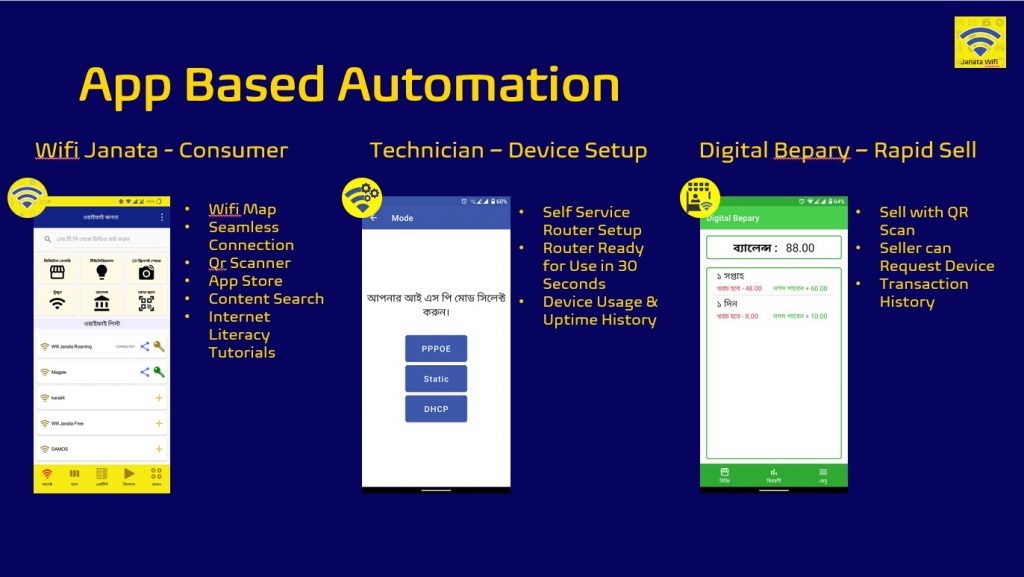
There was a technical challenge in that a CGNAT assigned IP at NAS does not allow the controller to reach the NAS for all the operations, so we must use the smartphone to transport configuration(s).
Deploying to remote regions was difficult at first because the technical skills of agents can be poor, but now we can just ship the hardware and a layman can set up hardware or debug with the smartphone app.
How the technology works
The Janata Wi-Fi project uses heavily customized SDN techniques to deploy the network in a self-service manner.
On the ground, the smartphone app receives configuration from Janata Wi-Fi Cloud through 4G (allowing us to overcome the CGNAT barrier) and passes it to the targeted Wi-Fi router. The app also takes data from the router by running a set of status checks and passes it up to the Cloud. Configuration is prepared at the controller, based on the status provided by the smartphone, and sent back to Wi-Fi router through the app, resulting in the smartphone becoming the new router/controller, operating at layer 7.
In the Janata Cloud, we have various sections to operate the whole process. Authentication, Authorization, and Accounting (AAA) includes a log management section allowing us to ensure the security of the users and the network. If there are any security issues, we can easily track them from this log server. The network is managed by a separate server. We estimate user density and place hardware capable of handling the capacity, where it’s needed.
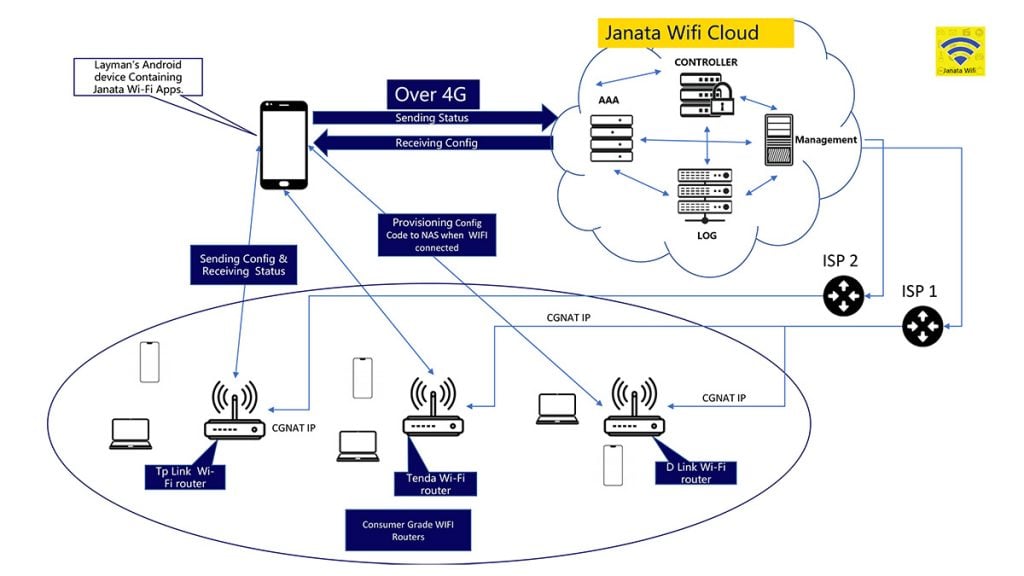
As we are focusing on lower income areas, radio and physical interference is very low. Most content consumption is from local CDNs that allow for high throughput and latency over fixed broadband. 4G can never match it in terms of media streaming. Poor 4G bandwidth is a well-known fact in Bangladesh, as shown in Figure 5. As the spectrum is expensive, cellular operators are incentivized to squeeze every bit of usage out of the spectrum, making the quality-of-service poor despite the expense.
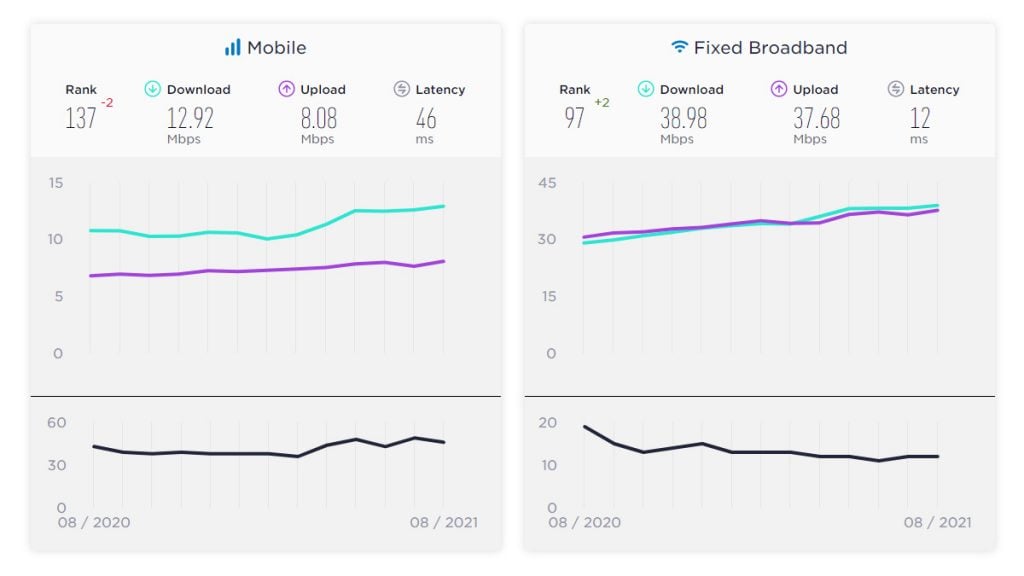
Internet illiteracy is high in Bangladesh, so first-time users get Internet education through the app’s media section on how to use the Internet to find information, education, work, and communicate effectively.
Janata Wi-Fi will continue to focus on solving the problem of high mobile wireless Internet prices in Bangladesh by working with the community and tea stall vendors and custom technology. For now, Janata Wi-Fi is faster and more stable than 4G, and 1/10th the price of 4G.
Sheikh Md Seum is a Network Research Engineer at Janata Wi-Fi, currently studying Applied Mathematics at the University of Dhaka and is passionate about networking and Internet development.
The views expressed by the authors of this blog are their own and do not necessarily reflect the views of APNIC. Please note a Code of Conduct applies to this blog.

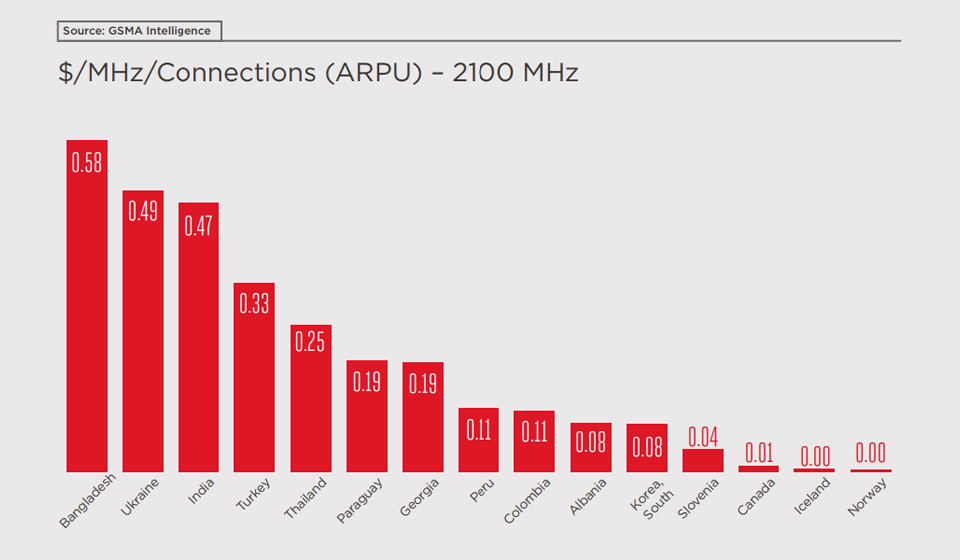
Well done Janata Wi-Fi!
A good initiative. But how you are following the guidelines of BD GOVT. Recently we faced an communal activities, any time may happen the same situation using your internet. How you will control that.
Please advice if any guidelines there.
I think, the login ID/PROCESS should be under NID and if wrong NID, not allowed to use internet.
Thank you.
We are keeping phone number through which NID can be tracked in the case of any crime.
Feel free to ask if you have any more question.