
MyAPNIC users! You can now set up your MyAPNIC login to use your email address instead of your username. When you next log in to MyAPNIC, simply follow the instructions to link your email address with your username.
The change is one of two updates made this week to improve usability of MyAPNIC.
“It’s difficult remembering usernames for different websites, so we updated MyAPNIC to allow users to log in using their email address,” says George Kuo, APNIC’s Services Director, who oversaw the changes.
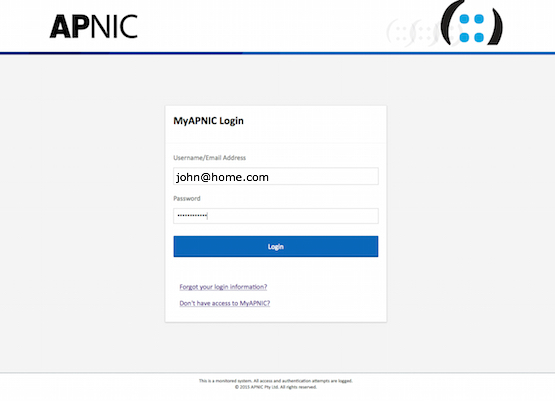
Update your MyAPNIC details so you can log in using your email address instead of your username
“In another step to improve usability, we’ve also introduced a Time-based One-Time Password [TOTP] two-factor authentication method, as an alternative to APNIC Digital Certificates.
“For quite some time, Members have reported various problems when using APNIC Certificates in different browsers. We are really pleased to have made this improvement available.”
“TOTP will take less time to set up because it does not require a separate approval step. It can also be used with any standard browser because it does not depend on any browser-specific functionality or behaviour.”
To enable TOTP
Log into MyAPNIC and go to ‘My Profile’ > TOTP. This is a one-time setup and can be disabled at any time.
For more information on the changes, see the website.
If you are experiencing any issues, please contact the APNIC Helpdesk for assistance.
The views expressed by the authors of this blog are their own and do not necessarily reflect the views of APNIC. Please note a Code of Conduct applies to this blog.
