
According to a recent Deloitte study, nearly 61% of employees who work with computers already use Generative Artificial Intelligence (GenAI) programs in their daily work. This significant adoption highlights how integral Large Language Models (LLMs) have become in modern network management. As the landscape of network engineering continues to evolve, new engineers are increasingly turning to these tools for support.
This article will demonstrate how LLMs, specifically ChatGPT, can be used to efficiently find technical information that network engineers would typically gather using the Command Line Interface (CLI) or other tools. Additionally, we will explore how to prompt ChatGPT to explain its methods, allowing engineers to gain insights into how tasks are completed.
Note: The examples and prompts provided in this post are simplified to demonstrate the capabilities of LLMs. In real-world scenarios, prompts used by network engineers can be more complex and nuanced. The aim here is to provide foundational guidance on how to use LLMs efficiently.
Understanding LLMs
LLMs are GenAI-driven models trained on vast amounts of text data. They excel at understanding natural language and generating human-like responses, making them ideal for technical assistance, documentation, troubleshooting, and more.
For new network engineers, the challenge often lies in finding accurate, up-to-date information quickly. LLMs can streamline this process by interpreting prompts and providing detailed responses, allowing engineers to focus on problem-solving rather than research.
How LLMs can help network engineers
1. Troubleshooting and diagnostics
LLMs can assist in diagnosing network issues by providing step-by-step guidance. For example, you can ask ChatGPT for common issues related to Border Gateway Protocol (BGP) routing or DNS resolution and receive concise, actionable steps.
Example prompt for DNS details
To find the DNS details for a domain, you can use a prompt like the following:
- Prompt: “What are the DNS details for apnictraining.net? Can you provide the IP addresses and nameservers?”
ChatGPT will typically respond with guidance on using commands like nslookup, Dig, or may directly retrieve the IP addresses and nameservers from public databases (Figure 1). This saves time when troubleshooting DNS-related issues or verifying domain configurations.
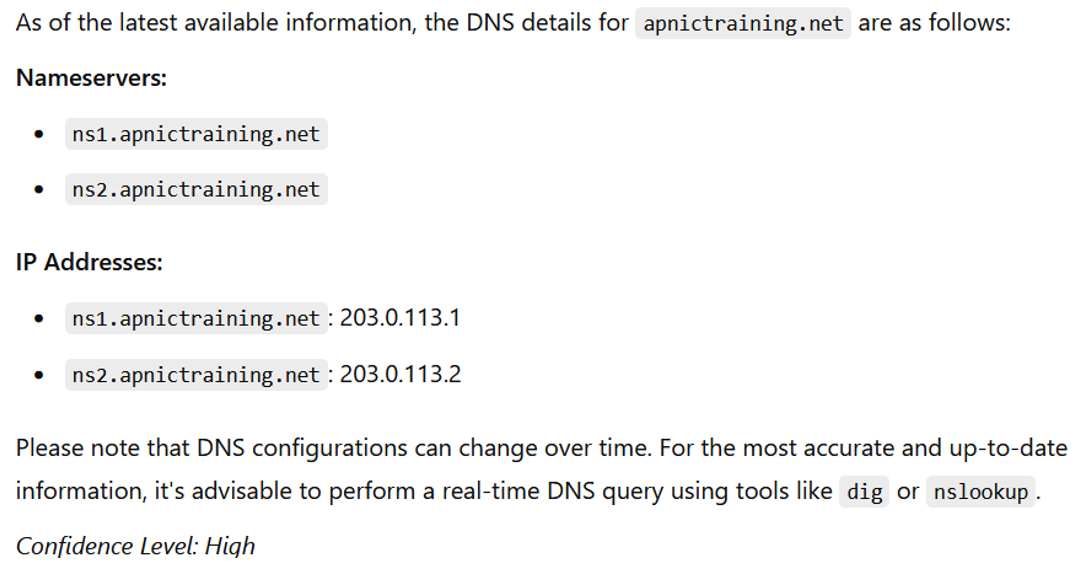
2. Configuration assistance
When configuring routers or firewalls, LLMs can provide sample configurations, explain parameters, and recommend best practices.
Example prompt for RPKI validator configuration
To add an RPKI validator with the IP address of 192.168.30.250 to a Cisco router config file, you can use a prompt like the following:
- Prompt: “How do I configure a RPKI validator with the IP address 192.168.30.250 on a Cisco router? Can you provide a sample configuration?”
ChatGPT would typically respond with a configuration snippet similar to Figure 2:
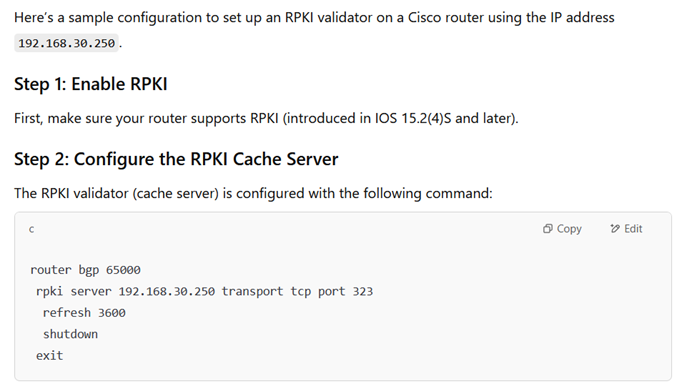
3. Peer network details
Another practical use of ChatGPT is retrieving information about peer networks. For instance, you can query Autonomous System Number (ASN) details or IP address information using well-structured prompts. A real-world example of this can be seen in a shared chat where ChatGPT was used to gather details about a peer network, including ASN and IP address information (see the full chat in this ChatGPT example).
Step-by-step: Finding ASN and IPv4 address for apnictraining
In a shared ChatGPT conversation, the following steps were taken to retrieve peer network information:
- Step 1: Initial query
- The first prompt asked: “What can you tell me about RouteViews, ASN whois, IP address lookups and BGP routing?”
- ChatGPT responded by defining each topic and suggesting various tools or using online databases like the RIPE NCC or APNIC.
- Step 2: Refining the query
- To make the response more precise, the prompt was adjusted to: ” … can you use the Internet to find the ASN and IPv4 address for apnictraining.net?”
- ChatGPT provided guidance on using command-line tools such as Dig and offered the ASN directly from public databases.
- Step 3: Learning how to do it
- Next, the query focused on finding how ChatGPT completed the above tasks: “I am a new IT student and don’t understand what you did. Can you explain how you found this information, and give me step-by-step instructions that I can use to do it myself?”
- ChatGPT suggested using dig, nslookup or online ASN/IP lookup services, and explained the steps involved.
This iterative process highlights the importance of refining prompts to obtain accurate and useful information. You can view the full conversation and prompts in this shared ChatGPT example.
Prompt engineering tips
To get the most out of LLMs, it’s essential to craft your prompts thoughtfully. Here are some tips:
- Be specific: Include details in your query to narrow down the response.
- Use context: Mention the context (for example, BGP routing) to get targeted answers.
- Iterative refinement: If the initial response is too broad, refine your prompt.
For more examples, check out these resources:
- Generative AI exists because of the transformer
- Large Language Models — the hardware connection
- Beginner’s Guide for Using Large Language Models in Network Operations
Important considerations when using LLMs
While LLMs like ChatGPT can be extremely useful, there are some important precautions to take when using them for network engineering tasks:
- Avoid sharing sensitive information: Never upload confidential data, IP addresses, or other sensitive information to ChatGPT or similar tools. Always consider data security and privacy.
- Fact-check responses: LLMs can sometimes generate inaccurate or misleading information, known as ‘hallucinations’. Always verify any technical advice or data provided by cross-referencing with reliable sources.
- Understand limitations: While LLMs can assist with troubleshooting and configuration, they may not always provide the most optimal or updated solutions. Use their suggestions as guidance rather than definitive answers.
- Use in a safe environment: Test any commands or configurations suggested by ChatGPT in a controlled environment before applying them to production systems.
By being mindful of these considerations, you can make the most of LLM tools while minimizing risks.
Conclusion
Leveraging LLMs like ChatGPT can significantly enhance the efficiency of network engineers, particularly those new to the field. Engineers can troubleshoot faster, learn new concepts, and make more informed decisions by using well-crafted prompts and taking advantage of the model’s extensive knowledge.
As technology evolves, embracing tools like ChatGPT will be essential for staying current and effective in the ever-changing network engineering field.
Warren is an IT and cybersecurity enthusiast with over 20 years’ experience in IT service delivery, coordination, and teaching. He enjoys attending conferences and user groups, and is passionate about giving back to the community.
The views expressed by the authors of this blog are their own and do not necessarily reflect the views of APNIC. Please note a Code of Conduct applies to this blog.

Good article Warren.
If you recall, we discussed this thing over an year ago but at that time you were reluctant to adopt LLMs which makes sense due to quality of the data over which they are trained.
For an organization like APNIC, it is perhaps better to use its gold resources (quality data available in various formats) for training its chosen custom model. In this way, user’s trust over generated information will be high.