
In this series ‘IXP from scratch‘ DD-IX is showing us how they built and run DD-IX, an Internet Exchange Point located in Dresden, Germany. DD-IX is driven by a grassroots community passionate about contributing to a resilient and efficient Internet. The series began with some basic background and is now covering technical design decisions.
In this post, we will present how we operate our IXP services, how we designed our (IPv6) addressing scheme and implemented our firewall and routing.
Services of IXP operations
An IXP provides external and internal services for peers and members. At DD-IX, all services run on our own hardware, except for email, web conferencing, and Matrix chat. The latter ensures that communication is not impaired in the event of faults or attacks on our infrastructure. We favour providers who offer exclusively open source-based solutions.
Currently, our most important services are to:
To manage IXP services
- IXP Manager — that was to be expected, wasn’t it?
- Alice-LG — our friendly looking glass for the route servers
To manage our network
- Netbox — as IPAM and DCIM solution, not used for automation
- Grafana and Prometheus — for observability and alerting
To manage our daily office work
- Nextcloud — with OnlyOffice and draw.io integration
- Vaultwarden — our password manager
- Mailman3 — for community mailing lists (for example, DDNOG)
User authentication and authorization
From the beginning, it was clear that we needed a central Identity Provider (IdP) for user authentication and authorizations. This separates user authentication from services; login credentials are only processed at the IdP. A compromised single service would thus not leak any credentials or sessions of other services connected to the IdP — except if the IdP itself is exploited. The IdP is therefore the most important service in terms of availability and security. We have decided not to use a cloud-based IdP, because we don’t outsource security.
We encourage our users to use passwordless WebAuthn-based authentication with user verification and require two-factor authentication (2FA) for password-based login as a fallback.
In the beginning, we used Keycloak as an IdP. While Keycloak is very flexible and almost feature-complete, it requires a lot of configuration and does not support RADIUS. We later changed to Authentik because it is more lightweight and provides a RADIUS Provider, which we use to authenticate on network devices.
Selecting the right platform for your services
How do you want to operate all these services? A single server to rule them all? Just a bunch of VMs? K8s? <your level of distribution>? And then you have to decide whether you treat your servers as Pets or Cattle.
Those questions are not easy to answer and depend not only on the computer resources available but also on the knowledge (and habits) of the staff operating the IXP At DD-IX, these deliberations influenced our choice of software, which we would like to highlight in the following sections:
NixOS, a home for our administrative services
NixOS is a Linux distribution in which the entire system configuration and the packages are described by the domain-specific language (DSL) Nix. In addition, NixOS also provides features such as atomic rollovers, rollbacks, and strong reproducibility. However, describing a system configuration with a functional DSL like Nix requires a lot of training.
Alpine Linux, a home for our network infrastructure components
Alpine Linux is a Linux distribution that supports diskless operation. Running the operating system completely in RAM brings the following advantages. First, it is more sustainable because RAM is less impacted by aging compared to frequently used disks. Second, any misconfiguration that breaks the system is resolved by a reboot since the system does not keep persistent states. These properties make Alpine Linux well-suited to run network services such as routers, route servers, and firewalls. The frequently changing parts of the configuration, for example, Border Gateway Protocol (BGP) configurations, will be loaded during runtime so as not to conflict with an always operational base system.
Ansible
Having the two operating environments NixOS and Alpine Linux we still need some glue for cross-system automation. For this, we use Ansible, which is executed on NixOS to repeatedly reconfigure our Alpine Linux-based route servers and Arista EOS-based peering switches.
Service isolation
We isolate all services using hypervisors to minimize the risk of lateral movement in case a service is exploited. It may sound like a lot of effort to run all services in dedicated Virtual Machines (VMs), but it is not if the concept of MicroVMs is used. The fundamental idea of MicroVMs is to put each service into dedicated VMs, similar to containers. These VMs avoid the emulation of common hardware but rely, to a large extent, on VirtIO drivers to minimize the virtualization overhead.

At DD-IX, we decided to use NixOS with Astro’s microvm.nix. This setup only takes a few additional nix-config options to put a service into a MicroVM.
The NixOS store of the base system is mapped read-only into the MicroVM containers using the Virtiofs filesystem, which results in almost no storage overhead compared to a single-machine setup. With the exception of memory and IP addresses, all resources can be shared efficiently with this setup. We make our nix-config publicly available.
Addressing scheme
We decided to use IPv6 addressing for all internal and external services. Of course, we also assigned a small number of legacy IPv4 addresses to our public services. We got an /48 IPv6 prefix which allows us to use 16 bits to encode organizational aspects in the prefixes based on our network segmentation.

The advantage of this scheme is that we can recognize the associated zone from the network ID of an IPv6 address without consulting our IP address management tool (Netbox). It is, therefore, much easier for people to work with IPv6 addresses than with IPv4 addresses.
How hard can IPv6-only be?
Originally, since we started with a greenfield deployment, we were optimistic about deploying an IPv6-only network internally. This should be possible in 2024, shouldn’t it?
We have failed several times to deploy an IPv6-only network. There are still leaf switches being sold whose silicon cannot provide all features in IPv6 (underlays). The switch model we use was launched around 2018, and so we have IPv4 addresses in our MP-BGP EVPN underlay. What we didn’t expect was that our core software (NixOS, IXP Manager, and arouteserver) requires IPv4 also. Unfortunately, the NixOS infrastructure relies heavily on GitHub and, even in 2024, GitHub still does not provide AAAA resource records for github.com. Some of the online lookups that our IXP tool chains perform are still offered only via IPv4.
We looked at the available IPv6-only transitions. All transitions use some Network Address Translation (NAT)-like mechanisms that are not implemented in the vanilla Linux kernel running on our firewall and for some of the transitions we would need to tamper recursive resolution inside of our network. We do not like any kind of NAT and we don’t like tampering.
We have therefore decided to still use IPv4 addresses in VLANs, but only if it is required. The non-public VLANs use an RFC 1918 setup with NAT; we can’t have everything.
Network segmentation
We base the segmentation of our network on a very lean model. Every MicroVM is attached to a single broadcast domain, implemented using VLANs. The VLANs are logically grouped into security zones.
Devices, VMs, and VLANs are always assigned to exactly one security zone and have no direct connections outside of their zone. Of course, our firewall is an exception to this rule, intentionally. The firewall is the only device attached to the external zone gatekeeping any of the other security zones.
But which service goes into which zone and VLAN? We make the assignment based on three differentiations.
Partition
The ‘IXP’ partition contains all devices and services that are directly attached to the peering LAN. This includes dedicated switches for the peering LAN and connected route servers.
The second and largest partition ‘SVC’ contains all devices and services that are necessary for the association and its business operations.
In the future, we are also planning to have a ‘LAB’ partition for a full-stack IXP testing environment.
Usage
This is a somewhat vague definition and should contain from where this service can be accessed and to which application tier it belongs (if applicable). A web application such as the IXP Manager uses three services, each of them assigned to a different zone:
- SVC-Public — our reverse proxy making the service publicly accessible
- SVC-Services — the application server where IXP Manager runs
- SVC-Backends — a database at our backend database service
Distinguisher
If we require more than a single VLAN within a zone a distinguisher is appended. This might be a counter or a location abbreviation. At the moment only the IXP partition is distributed over more than one PoP and we avoid having PoP spanning broadcast domains if appropriate. So while the peering LAN is spanned over all PoPs the management and quarantine VLANs are of course not and so their name needs to get distinguisher appended.
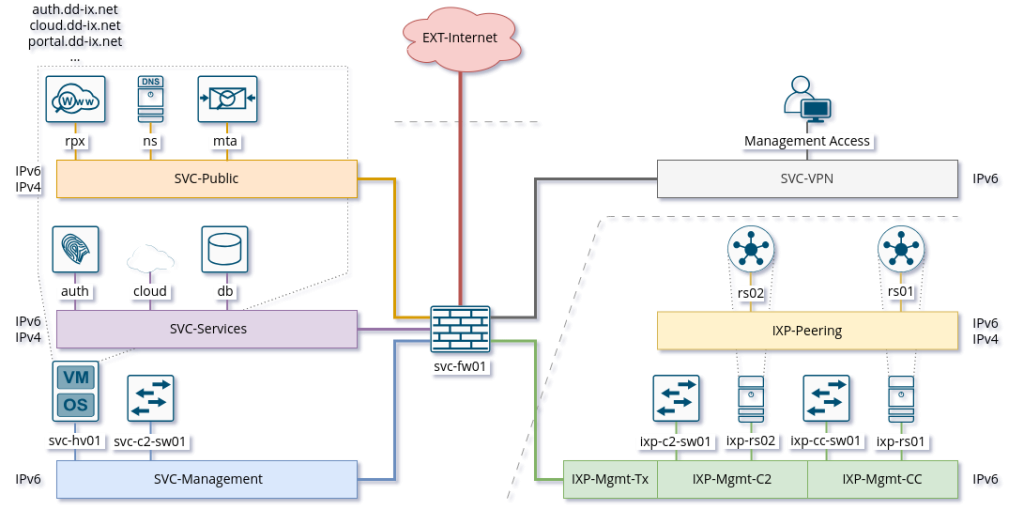
As shown in Figure 4, defining zones helps to get some criteria for a more objective decision on which services should be separated from others.
Firewall and routing
We use a stateful firewall to apply a restrictive ACL-based policy when routing between the security zones. The firewall is based on nftables, which provides a more comprehensible firewall implementation compared to the older iptables and netfilter approach. Another advantage of nftables is that it allows us to write dual-stack access rules — this releases us from having to keep additional legacy IPv4 rulesets in sync.
Using large linear ACLs may introduce the risk of becoming inefficient and hard to understand with evolving deployment. Splitting the ACL into sub-ACLs based on security zones or interfaces allows us to avoid this drawback. This approach is usually supported by most firewall solutions and we follow these simple rules:
- Split the access rules into sub-ACLs for each tuple of source and destination zone
- A sub-ACL always enforces a final decision; they all should have a final ‘deny any any’ rule
- The inbound and outbound interfaces allow mapping of the corresponding source and destination zones
- From the main ACL, the corresponding sub-ACL is only called based on the zone tuple
- The sub-ACLs are named and ordered by the source and destination zone in the ruleset file for reasons of clarity

This adoption of the divide and conquer principle makes it easy to maintain even large firewall policies. To add or find a rule, we only need to know the source and destination zones to locate the corresponding sub-ACL, which is usually very easy to understand. One additional advantage is that there is a much lower risk of writing rules that allow for more than intended.
Conclusions
Planning the server infrastructure and network to run your IXP is not always obvious. Before you start, do not forget:
- Explicit rules about operating your infrastructure are helpful. Decide on a strategy, stick to it, and reconsider after some time, instead of deciding every case separately.
- Categorize your services. It will streamline the design of security and reliability concepts.
- There is more than ‘Linux’. Declarative operating systems might be suitable for common services and provide the advantages of structured testing. Services that require quick and easy reset in case of misconfiguration benefit from diskless operating systems but require highly automatic configuration to reinitialize valid states. Pick the Linux distribution that best fits your predefined rules.
- Isolate your services on multiple layers.
- IPv6 is still not supported on every platform, neither hardware nor software that you run, or services provided by a third party. This does not mean, however, that you should design your network based on IPv4. In fact, you should consider IPv6 as the default and allow IPv4 only where absolutely necessary, otherwise, we will not make progress with overdue changes.
Thomas operates data centre and ISP infrastructure as a professional at AS15372. He is a co-founder of DD-IX and an open source enthusiast.
This post was originally published at RIPE Labs.
The views expressed by the authors of this blog are their own and do not necessarily reflect the views of APNIC. Please note a Code of Conduct applies to this blog.

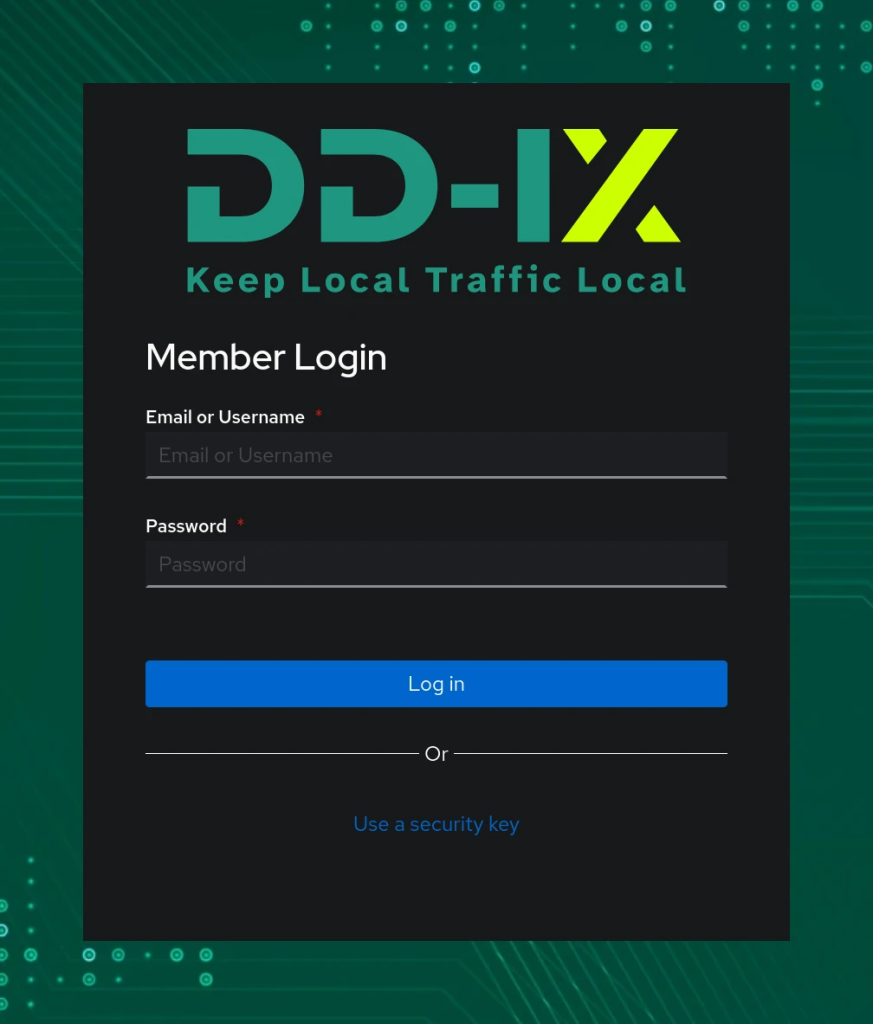
Naice